| N | R | M | Space Type Plan ABBR |
|---|---|---|---|
| Administration ADMIN | |||
| Classrooms CR | |||
| Special Education SDC | |||
| Auxiliary Space | |||
| Library/Media Center LIB/MC | |||
| Computer Lab | |||
| Kindergarten/TK K | |||
| Covered Gathering Space CG | |||
| Food Service FS | |||
| Corridor | |||
| Multi-Purpose Room/Gymnasium MPR/GYM | |||
| Specialty Classrooms SC | |||
| Kids’ Corner KC | |||
| Graphic | Description | ||
 |
Demolished Structure | ||
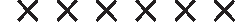 |
Fence – Chain Link | ||
 |
Fence – Decorative | ||
 |
Property Line | ||
| Exterior | Use | ||
| Outdoor Learning | |||
| Kinder Play | |||
| Play Field | |||
| Play Equipment | |||
| Hard Courts/Paths | |||
| Traffic Area | |||
| Landscape | |||
| Field | |||
| Slope | |||
| Existing | Space Type Plan ABBR |
|---|---|
| Administration ADMIN | |
| Classrooms CR | |
| Special Education SDC | |
| Auxiliary Space | |
| Library/Media Center LIB/MC | |
| Computer Lab | |
| Kindergarten/TK K | |
| Covered Gathering Space CG | |
| Food Service FS | |
| Corridor | |
| Multi-Purpose Room/Gymnasium MPR/GYM | |
| Specialty Classrooms SC | |
| Kids’ Corner KC | |
| Graphic | Description |
 |
Demolished Structure |
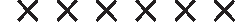 |
Fence – Chain Link |
 |
Fence – Decorative |
 |
Property Line |
| Exterior | Use |
| Outdoor Learning | |
| Kinder Play | |
| Play Field | |
| Play Equipment | |
| Hard Courts/Paths | |
| Traffic Area | |
| Landscape | |
| Field | |
| Slope | |
 Menu
Menu
Hint: If you are using a touch-screen device such as a tablet or smartphone, you can tap an empty part of the menu bar at the top of the screen to close this window.